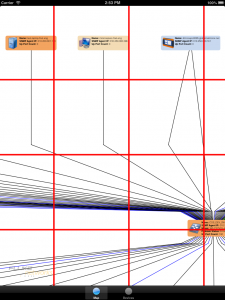Overview
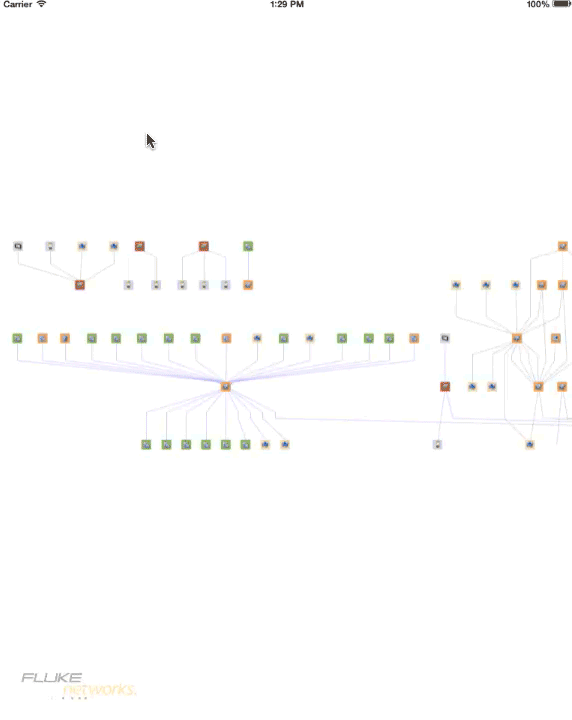
iOS Network Mapper is a tool that I built to extend
the functionality of Fluke Network’s Optiview-XG network analysis tablet. The goal of this app was to imitate the network mapping feature in the Optiview-XG, while allowing for cross platform development via PhoneGap. Mapping is handled natively in iOS, while searching and browsing is handling using Javascript through PhoneGap. Data is passed as JSON from the Optiview-XG through the cloud, then rendered on the fly.
Design
iOS Network Mapper is built off of a tiled view based approach. Similar to Google Maps, the view renders only visible content as it is needed tile by tile, allowing to user to potentially view tens of thousands of network devices without consuming additional memory. Data is rendered in the most visually appealing way according to the user’s current zoom level. As a child feature of the Optiview-XG’s mapping feature, this app was designed to have the same look and feel as the Optiview-XG’s map while adhering to Apple’s iOS style guidelines.
Optiview-XG
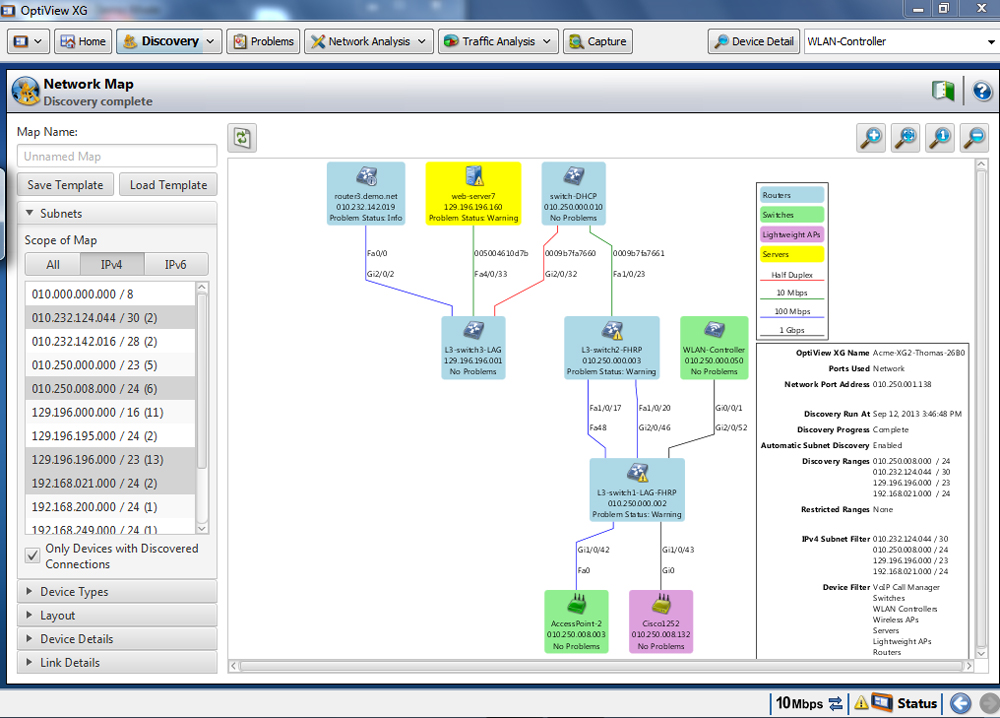
The faster engineers can “see” what is going on in their network, to know who is on the network and where they are connected, and what the path is from “here to there”, the faster they can get to root cause when troubleshooting performance issues. Using OptiView’s patented discovery engine, users can now interact with their network in a flexible map-based user interface to quickly visually identify configuration and topology issues, speeding troubleshooting.
Documentation is an essential step for any project, such as pre-deployment network assessments and new technology rollouts, but it can take too much time to complete. From the graphical map-based user interface, one click sends the map data through a Visio file generator, creating instant, professional network documentation. Ideal for enterprises or service organizations, OptiView XG’s mapping function saves hours of manual labor, allowing documentation to keep up as the network changes, or provide instant maps for client projects.
Figure 3: Example of Tile Based Rendering
14,437 total views, 5 views today